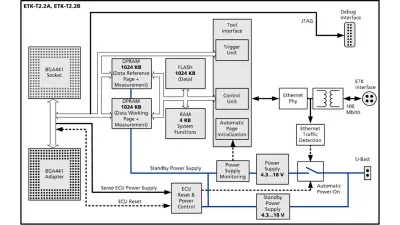ETK-T2.2 – ECU Interface
Technical Data
| CPU interface | |
|---|---|
|
CPU interface
Bus interface
|
ETKT2.2 – ECU Interface
CPU interface Bus interface 2.5 V bus interface (3.3 V tolerant) for non-multiplexed bus |
|
CPU interface
|
32 bit
|
|
CPU interface
Supported
processors |
For Infineon TC1792, TC1793, TC1793ED, TC1796, TC1796ED,
TC1797, TC1797ED processors |
|
CPU interface
|
For a complete list of supported microprocessors, please refer to the product's User's Guide.
|
|
CPU interface
Configuration
|
Project-specific configuration for memory configurations stored in EEPROM
|
|
CPU interface
Board
|
|
|
CPU interface
Dimensions (HxWxD)
|
9.9 x 72 x 52 mm / 0.39 x 2.83 x 2.05 in
|
|
CPU interface
Power supply
|
|
|
CPU interface
Input voltage
|
4.3 V to 18 V
|
|
CPU interface
|
Stand-by: min. 4.3 V
|
|
CPU interface
Input current at 12 V
|
approx. 100 mA normal operation
|
|
CPU interface
|
approx. 20 mA stand-by
|
|
CPU interface
Memory emulation
|
|
|
CPU interface
Emulation memory
|
Two memory pages with 1024 KB data memory each, minimum
access time 18 nsec |
|
CPU interface
Measured data memory
|
Within the emulation memory, freely configurable
|
|
CPU interface
Flash memory
|
1024 KB flash (data)
|
|
CPU interface
Host interface
|
|
|
CPU interface
Serial interface
|
100 Mbit/s
|
|
CPU interface
|
Double-shielded line, max. 30 m/100 ft
|
|
CPU interface
|
Electrically isolated
|
|
CPU interface
Debug interface
|
JTAG debugging interface connector
|
|
CPU interface
Operation temperature
|
|
|
CPU interface
Temperature range
|
-40 °C to +110 °C / -40 °F to +230 °F
|
Ordering Information
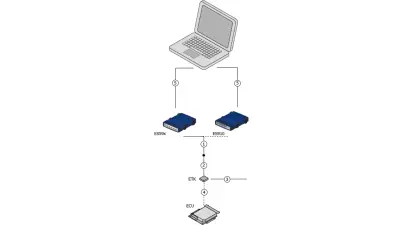
1 – Interface Connection
2 – ETK Connection (for all 100 Mbit ETKs)
3 – Power Supply Connection
4 – ECU Connection
5 – Ethernet PC Connection
| Order Name | Short Name | Order Number |
|---|---|---|
|
Order Name
ETK-T2.2
|
Short Name
|
Order Number
|
|
Order Name
ETKT-2.2A emulator probe with 441 pin adapter for a TC1792, TC1793, TC1796 or TC1797 ECU, with 1MB memory per page
|
Short Name
ETK‑T2.2A
|
Order Number
F‑00K‑107‑061
|
|
Order Name
Optional Accessories for ETK-T2.2
|
Short Name
|
Order Number
|
| 1 – Interface Connection (all 100 Mbit ETKs to ES59x, ES690, ES910) | ||
|---|---|---|
|
1 – Interface Connection (all 100 Mbit ETKs to ES59x, ES690, ES910)
ETK Interface Cable 100 Mbit/s, Lemo 1B FFG - Lemo 1B FFG (4mc-4mc), 3 m
|
CBM150‑3
|
F‑00K‑102‑556
|
|
1 – Interface Connection (all 100 Mbit ETKs to ES59x, ES690, ES910)
ETK Interface Cable 100 Mbit/s, Lemo 1B FFG - Lemo 1B FFG (4mc-4mc), 5 m
|
CBM150‑5
|
F‑00K‑102‑557
|
|
1 – Interface Connection (all 100 Mbit ETKs to ES59x, ES690, ES910)
ETK Interface Cable 100 Mbit/s, Lemo 1B FFG - Lemo 1B FFG (4mc-4mc), 10 m
|
CBM150‑10
|
F‑00K‑102‑553
|
| 2 – ETK Connection (for all 100 Mbit ETKs) | ||
|---|---|---|
|
2 – ETK Connection (for all 100 Mbit ETKs)
ETK ECU Adapter Cable, Shield on ECU-Housing, Lemo 1B PHG - JST PHR (4fc-5fc), 0m6
|
KA54
|
F‑00K‑001‑302
|
|
2 – ETK Connection (for all 100 Mbit ETKs)
ETK ECU Adapter Cable, Lemo 1B PHG - JST PHR (4fc-5fc), 0m6
|
KA55
|
F‑00K‑001‑303
|
|
2 – ETK Connection (for all 100 Mbit ETKs)
ETK ECU Adapter Cable, Shield on ECU-Housing, Lemo 1B HMG - JST PHG (4fc-5fc), 0m085
|
CBAM200.2‑0m085
|
F‑00K‑104‑312
|
|
2 – ETK Connection (for all 100 Mbit ETKs)
ETK ECU Adapter Cable, Shield on ECU-housing, Lemo 1B HMG - JST PHG (4fc-5fc), 0m130
|
CBAM200‑0m130
|
F‑00K‑104‑852
|
|
2 – ETK Connection (for all 100 Mbit ETKs)
ETK ECU Adapter Cable, pre-assembled into PG9 screwing, shield on ECU- Housing, Lemo 1B PHG - JST PHR (4fc-5fc), 0m50
|
CBAM261‑0m5
|
F‑00K‑107‑754
|
| 2&3 – Combined ETK ECU Adapter and Power Supply Cable (all 100 Mbit ETKs) | ||
|---|---|---|
|
2&3 – Combined ETK ECU Adapter and Power Supply Cable (all 100 Mbit ETKs)
ETK ECU Adapter and Power Supply Cable, Lemo 1B PHG - JST PHR (4fc-5fc) / Lemo 0B PHG - open wires (2fc-2c), 0m6
|
CBAM210‑0m6
|
F‑00K‑104‑873
|
|
2&3 – Combined ETK ECU Adapter and Power Supply Cable (all 100 Mbit ETKs)
ETK ECU Adapter and Power Supply Cable, Shield on ECU-Housing, Lemo 1B PHG - JST PHR (4fc-5fc) / Lemo 0B PHG - open wires (2fc-2c), 0m60
|
CBAM220‑0m6
|
F‑00K‑105‑075
|
|
2&3 – Combined ETK ECU Adapter and Power Supply Cable (all 100 Mbit ETKs)
ETK ECU Adapter and Power Supply Cable, pre-assembled into PG9 screwing, shield on ECU-Housing, Lemo 1B PHG - JST PHR (4fc-5fc) / Lemo 0B PHG - JST PAP (2fc-2fc), 0m50
|
CBAM260‑0m5
|
F‑00K‑107‑753
|
| 3 – Power Supply Connection | ||
|---|---|---|
|
3 – Power Supply Connection
ETK Power Supply Cable with Filter Coil, JST PHR - open wires (2fc-2c), 0m19
|
ETV2
|
F‑00K‑000‑593
|
|
3 – Power Supply Connection
ETK Power Supply Cable for External Supply, with Filter Coil, Lemo 0B EGG - open wire (2fc-1c), 0m2
|
KA50
|
F‑00K‑000‑940
|
|
3 – Power Supply Connection
External Power Supply Cable for ETKs, Lemo 0B - FGG open wires (2fc-1c), 2 m
|
K70.1
|
F‑00K‑109‑270
|
|
3 – Power Supply Connection
ETK power supply for 6-36V DC input
|
ETP1
|
F‑00K‑000‑624
|
|
3 – Power Supply Connection
ETK power supply for 4,3-36V DC input, with galvanic isolation
|
ETP2
|
F‑00K‑104‑010
|
|
3 – Power Supply Connection
Debugger Connection
|
|
|
|
3 – Power Supply Connection
Debug Adapter from Infineon OCDS1-Plug to ETK
|
ETAF5.0
|
F‑00K‑104‑220
|
|
3 – Power Supply Connection
Microcontroller Power Supply for ECU (Microcontroller specific)
|
|
|
|
3 – Power Supply Connection
Power supply for ECU with 1,5V microcontroller
|
ETP4
|
F‑00K‑104‑914
|
|
3 – Power Supply Connection
Power supply for ECU with 1,3V microcontroller
|
ETP5
|
F‑00K‑106‑798
|
|
3 – Power Supply Connection
ECU Connection Protection Cap (for CBAM230, CBAM240)
|
|
|
|
3 – Power Supply Connection
Cap to protect open Lemo 1B sockets against dirt, cost effective
|
CAP_LEMO_1B_LC
|
F‑00K‑105‑683
|
| 4 – ECU Connection | ||
|---|---|---|
|
4 – ECU Connection
The ETK is directly put on the ECU without an additional cable.
|
|
|
| 5 – Ethernet PC Connection | ||
|---|---|---|
|
5 – Ethernet PC Connection
Further information on the Ethernet PC Connection, can be found in the cable page Ethernet Connection.
|
|
|

Contact us
Do you have any questions? Feel free to send us a message. We will be more than happy to help. Contact us today!